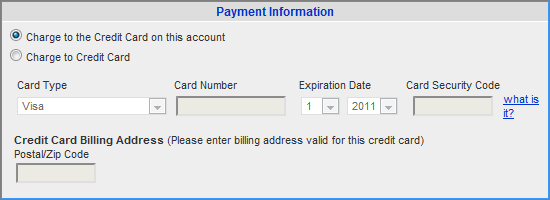
Manage Company Credit Card
Despite using your own credit card, you can pay for your orders with the company credit card shared with the other users within the company. This feature depend on the system setup and can be unavailable for some users. Note that for security reasons the users assigned to the shared credit card are not able to see any information about this card. They are only able to select it as a payment option when placing an order.
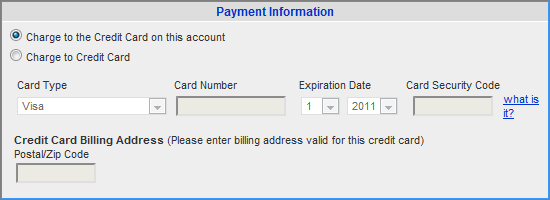
Only company owners can manage the company credit card.
Company owner can perform the following actions:
• Create company credit card
• Edit information within it
• Manage users's access to it. For more information, see Manage Company Credit Card Permissions.
1 On the Options tab, click Account Preferences.
2 On the Account Preferences pane, click Billing Information.
3 You can edit the following fields in the Credit Card Information section:
• Card Type
• Card Number
• Expiration Date
• Card Security Code (For more information, see Card Security Code)
• Street Address
• ZIP Code
Either street address or ZIP code field can be absent depending on the system setup.
4 (Optional) If you want to change permissions for using the company credit card, click the link for restricting or allowing credit card payment option.
5 Click Submit.
6 (Optional) To view the payment history for your company, click the corresponding link in the Net Terms Information section.
This section is only available if you have the Net Terms payment option.
You can provide users in your company with the ability to make payments using the company credit card you specified on the billing information page.
To manage the credit card permissions, follow the steps:
1 On the Options tab, click Account Preferences.
2 On the Account Preferences pane, click Billing Information.
3 In the Credit Card Information section, click the link for allowing or restricting credit card payment option.
4 On the Permit/Revoke Company Credit Card Permission page, select the users and use the arrows to include the names in the Permit or Revoke lists. Users from the Permit list are allowed to use the company credit card, while the ones in the Revoke list are not. To select all users and include them in either of the lists, use the double arrows.
5 Click Save.